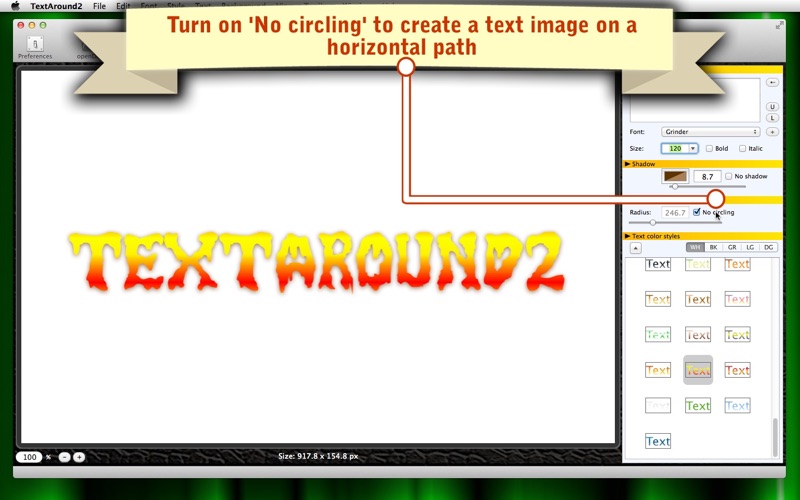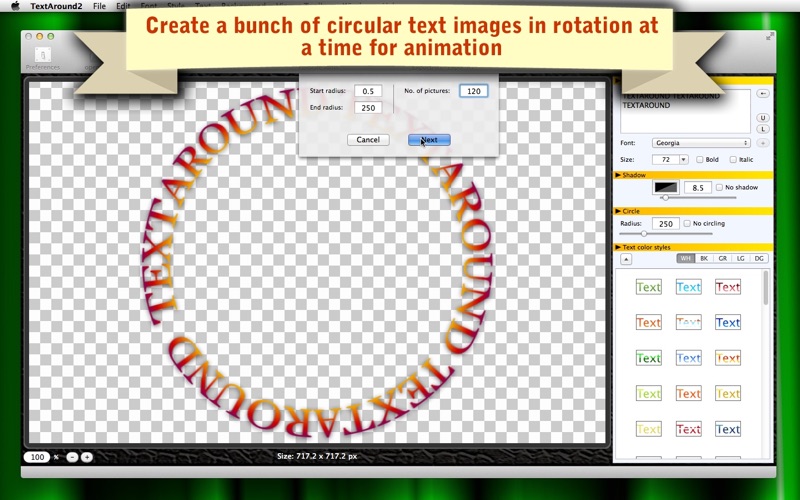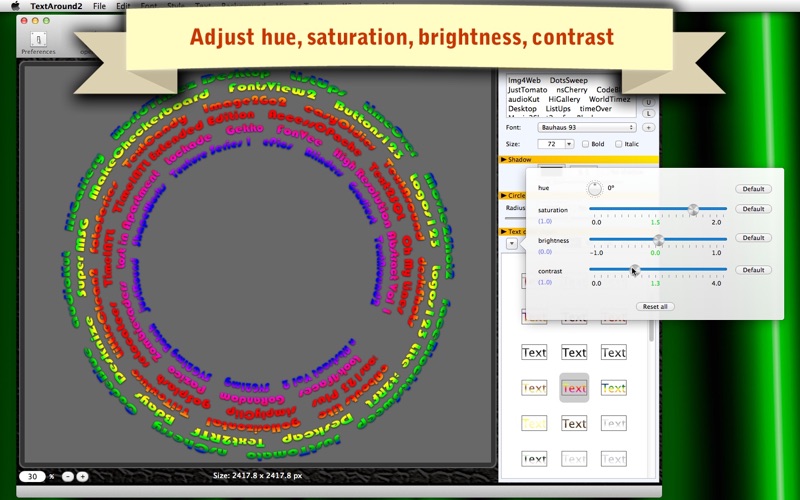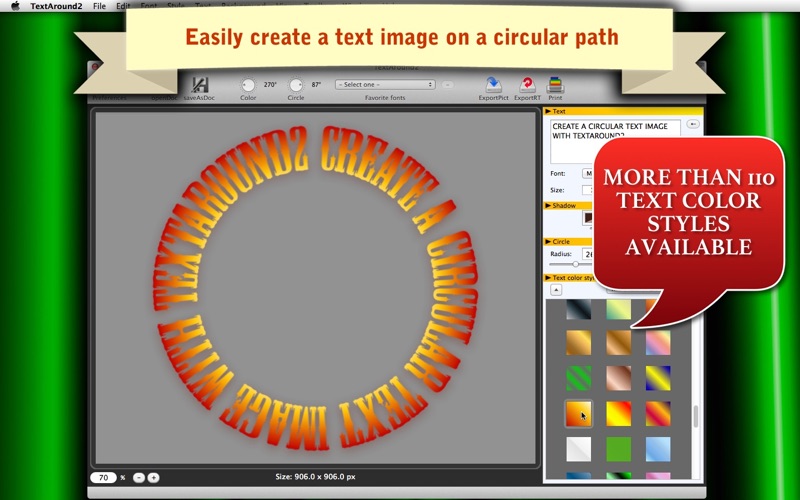
* Create Multi-Color Circular Text Images *
- Description -
TextAround2 is the second major release of a desktop application that lets you create a text image along a circular path. It’s been developed from a scratch with several new features. You now have an option of laying a text image on a circular path or a horizontal path. The user no longer has to manually create a color gradation map. The application comes with a built-in library containing more than 100 color styles. The second release also lets you generate a bunch of text images in rotation for the purpose of creating an animation movie.
- Features -
1. Choose one of more than 100 color styles to make a text image appealing.
2. Set a text image on a circular path or a horizontal path.
3. Change the color gradation angle.
4. Cast shadow around the text image.
5. Create a favorite font list.
6. Save a text image as a file (click on ExportPict) or generate a bunch of image frames at a time for animation (Click on ExportRT).
7. Save progress as a project file. Double-click on a project file to reproduce last progress.
8. Make current settings as default ones. (See Save As Default Settings under TextAround2.)
9. Change the view rate (10%, 20%, …, 100%, 200%, 300%).
10.The introduction window gives you a 7-page quick tour over how the application works.
11.Languages: English only.
12.The application supports the fullscreen.
13.The application supports the Retina display.
14.Application file size: 42.5 MB.
15.The application comes with a complete user’s guide written in English. (Choose Help > User’s Guide.)
- System requirements -
1. 10.8 (10.8.5), 10.9 (tested with 10.9.5), 10.10 (tested with 10.10.2)
2. 64-bit system
- Limitations -
1. Supported export formats are BMP, GIF, JPEG, JPEG 2000, PNG, TIFF.
2. Bold and Italic typefaces apply only if the selected font supports them.
3. The maximum font size is 599 points.
4. A final circular image will be saved to a disk with resolutions of 72 dpi x 72 dpi for non-retina screen models (144 dpi x 144 dpi for retina screen models with JPEG, PNG, TIFF).